

|

|

|

|

|

|

|

|

|

|
||||||||

|

|

|

|

|

|

|
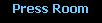
|

|

|
Virus 101 ...starts here |
|
The word virus, as it relates to computers has come to encompass a wide variety of problems. As such, the term is often misused. Sherwood will help to clear away some of the mystery surrounding viruses so that you may enjoy your computer more and worry less. The first thing to understand about viruses, is that they usually cannot be activated unless you click on the file containing a virus that usually comes with an e-mail, typically in the form of an attachment. This action causes the file to execute and the virus to activate. This is a key point, and is worth repeating, the file with the virus must usually be executed (run) in order to infect your computer! See Note below. For example, if someone sends you a file named anything.exe, don't just blindly click (run) it. If your computer is set not to show the file type .exe, then use the right mouse button to click on the file. This should display the context menu where you can click on Properties and the full name of the file, including the file type, will be shown. Unknown .exe files that come as attachments to e-mail can be dangerous. They are programs which can contain viruses, or they may be Trojan Horses or Worms (topics for other articles). Sometimes a .jpg file (picture file) can also have a virus. In addition, e-mail written in HTML (another topic) can execute just by previewing the e-mail! This can also be prevented, but it's trickier and involves other methods of computer configuration. Also remember, most viruses are spread by someone you know. That's right, they don't mean to do it, but they do. In some cases a virus can read their address book and send the infected mail by itself! This mail now appears to originate from the person you know. Therefore, if you are not expecting an attachment, beware. |
Macro VirusesIf you use Microsoft Word and someone sends a Word file to you, that file can have a Macro virus. There is protection in Word which can be activated and will warn you. Certain macros are fine, but you should know the author and purpose. Call the person who sent the file to you and check if they know about the macro. Be advised that all Microsoft Office Applications support some type of Macro and are therefore vulnerable. Our ExperienceAlthough we have received viruses, only one caught us by surprise about 25 years ago. We unknowingly brought it back to the office on a laptop, which got infected via a diskette (yet another form of contamination) while we were at a customer's office. Luckily, we discovered it before it spread too far. Once we determined the source, we immediately contacted our client to alert them to the problem. They had no idea they were spreading trouble to their customers. We subsequently helped them to disinfect all their computers. |
SummaryAlthough no one is really safe, by being aware of what you are doing with your computer and keeping a watchful eye, you can prevent a virus from causing damage. Sherwood can assist you in properly configuring your computers to better resist potential attacks.Our speakers are also available for on-site seminars at your office. For more information, please contact us. Note: 5/17/04 This may no longer always be true as the Sasser Worm did not spread this way. |
|
|
|

|
|
| Top of Page | Have a Comment or Question? Let us know with e-mail or Feedback |
| Copyright © 2020, Sherwood Technologies, Inc. All Rights Reserved. | |
| Legal | This page was last modified: 02/29/2020 16:47:54 -0400 |