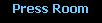|
With RFstats™, the extensive performance and traffic statistics gathered by Spectrum One Release 2 Gateway NCU Systems can be easily analyzed. Highly visual, 3-D graphs permit this complex data to be displayed in meaningful ways. Subtle performance and traffic deviations can now be seen instantly.
Historical Trend Analysis & Capacity Planning Made Easy
Stay ahead of tomorrow by keeping in touch with the past. Use historical data to plot trends and plan ahead for future growth. RFstats™ gives you unmatched insight to the inner-workings of your RF network.
Advanced Features and Intuitive Graphical User Interface
RFstats™ is loaded with features that help you to be more productive. The intuitive design of RFstats™ means you do not need extensive Windows or spreadsheet experience to produce complex performance and statistical analyses. Additionally, RFstats™ output is compatible with any printer you are now using with Windows, as well as with other Windows applications.
 Fifteen Built-in Analyses (12 Performance & 3 Traffic) Fifteen Built-in Analyses (12 Performance & 3 Traffic)
 Easy-to-use Menu-driven Windows Interface Easy-to-use Menu-driven Windows Interface
 Multiple Simultaneous Displays Multiple Simultaneous Displays
 Support for Color or Black & White Printers Support for Color or Black & White Printers
 Ability to Copy and Paste Between RFstats™ and Other Windows Applications Ability to Copy and Paste Between RFstats™ and Other Windows Applications
 Data Export for Use with Your Spreadsheet Application Data Export for Use with Your Spreadsheet Application
 Online, Context-sensitive Help Online, Context-sensitive Help
 Complete Documentation Complete Documentation
Superior Capabilities:
Visualizing your RF network is just a step away. The extensive capabilities of RFstats™ allows you to monitor and track system performance, help isolate problems, and even fine-tune your system. Compatibility with other Windows applications allows you to create reports, perform customized post-processing and much more!
Listed below are just some of these capabilities:
 Easily Create 3-D and 2-D Graphs Easily Create 3-D and 2-D Graphs
 Perform Detailed Analyses Instantly Perform Detailed Analyses Instantly
 Maintain Historical Reference Data Maintain Historical Reference Data
 Track System Performance Trends Track System Performance Trends
 Quantify Network Traffic Demands Quantify Network Traffic Demands
 Access Sophisticated Diagnostic Information Access Sophisticated Diagnostic Information
 Simplify Capacity Planning Simplify Capacity Planning
 Simplify Capacity Planning Simplify Capacity Planning
 An Indispensable Tool for the RF Professional An Indispensable Tool for the RF Professional
RFstats™ takes the guesswork out of administering your Spectrum One Release 2 Gateway NCU System. Your business depends on Symbol and you can count on RFstats™, from Sherwood Technologies, because we understand that running an RF network is serious business.
Get serious - get RFstats™ and Know It Now!
RFstats is a trademark of Sherwood Technologies, Inc.
|